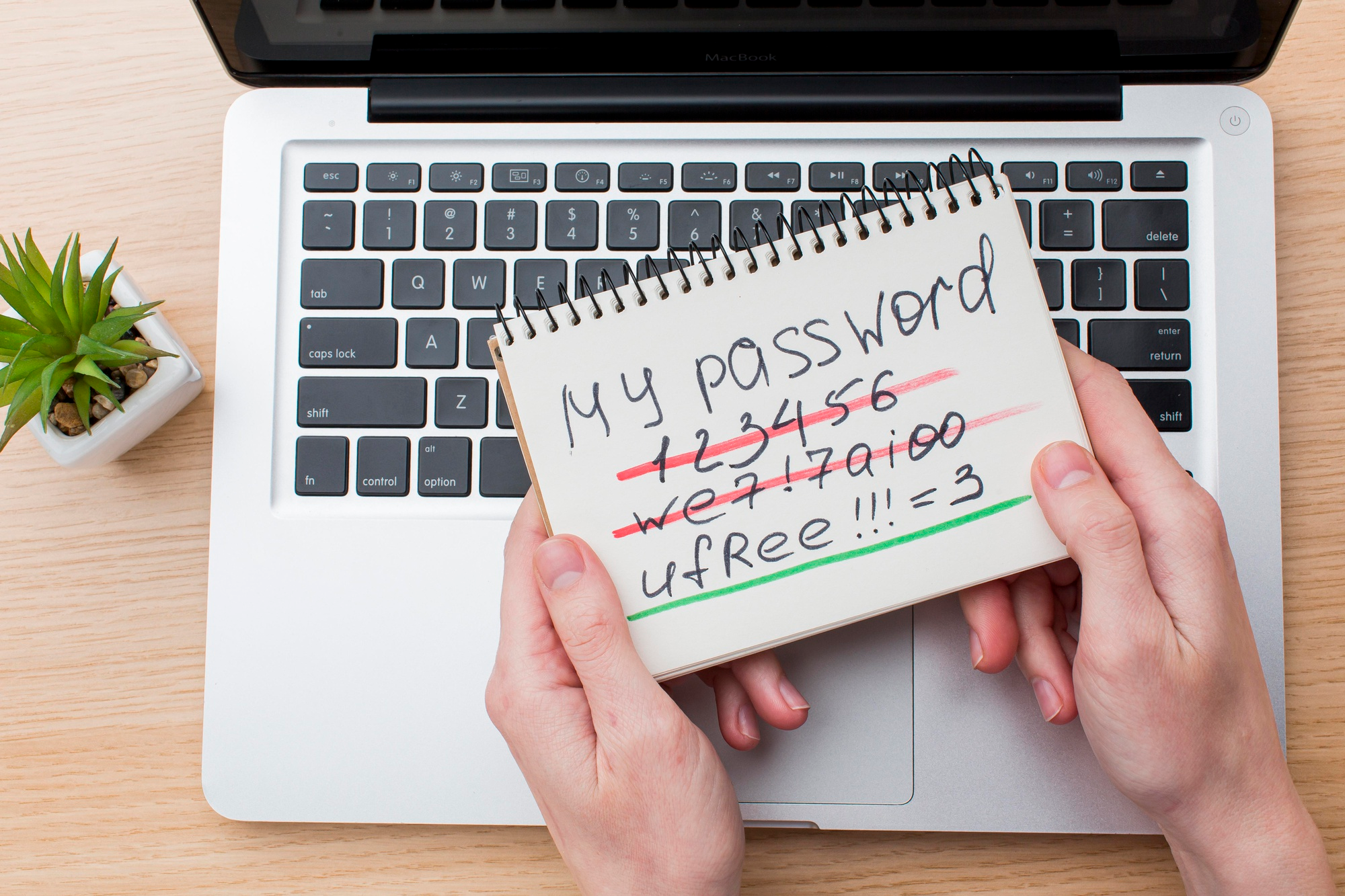In today’s digital world, passwords are the first line of defense in protecting our personal information. From online banking to social media accounts, we rely on passwords to keep our data safe and secure. However, with the increasing number of cyber attacks and data breaches, it is important to create strong passwords that are difficult to crack.
The Importance of Strong Passwords
Having a strong password is crucial for protecting our online accounts from hackers and cybercriminals. A weak password may be easy to guess or crack using various methods, leaving our sensitive information vulnerable to theft and misuse.
Moreover, with the rise of social engineering attacks, where hackers use personal information to gain access to accounts, having a strong password becomes even more critical. It acts as a barrier, making it harder for hackers to access our accounts and steal our information.
Characteristics of Strong Passwords
A strong password should be:
- Long: The longer the password, the more difficult it is to crack. Experts recommend using passwords that are at least 12 characters long.
- Complex: A strong password should contain a combination of uppercase and lowercase letters, numbers, and special characters.
- Unique: It is essential to use a unique password for each account. Reusing the same password across different accounts increases the risk of all our accounts being compromised if one password is discovered.
- Random: Avoid using personal information such as names, birthdates, or addresses in your passwords. Hackers can easily find this information and use it to guess your password.

Tips for Creating Strong Passwords
Here are some tips that can help you create strong passwords:
- Use a combination of random words: Randomly combining unrelated words can create a long and complex password that is easy to remember but difficult to crack.
- Substitute letters with numbers or special characters: For example, instead of using “password,” you can use “P@$$w0rd” or “p4ssw0rd”.
- Use a password manager: A password manager is a secure software that stores and generates strong passwords for different accounts. This eliminates the need to remember multiple complex passwords.
Additional Measures to Protect Your Accounts
Apart from creating strong passwords, there are other measures you can take to protect your online accounts:
- Enable two-factor authentication: Two-factor authentication adds an extra layer of security by requiring a second form of verification, such as a code sent to your phone, in addition to your password.
- Be cautious of phishing scams: Phishing scams are fraudulent attempts to obtain sensitive information through email, text messages, or fake websites. Be wary of suspicious emails or messages asking for your personal information.
- Regularly update your passwords: It is recommended to change your passwords regularly, at least every 3-6 months, to further increase the security of your accounts.

Summary
In conclusion, creating strong passwords and taking additional security measures can significantly reduce the risk of our online accounts being compromised. Remember to use long, complex, unique, and random passwords for each account and regularly update them. By following these practices, we can better protect our personal information from cyber threats and stay safe online. Remember that strong passwords are the first line of defense in keeping your digital life secure.
It’s also essential to note that while creating strong passwords is crucial, it’s equally important to keep them secure. Avoid writing down your passwords or sharing them with anyone, even if they claim to be from a legitimate source. Additionally, make sure to log out of your accounts after each use and never save your passwords on public computers or devices.
Lastly, remember that no password is 100% unbreakable. It’s essential to stay vigilant and regularly monitor your accounts for any suspicious activity. By following these practices, we can all play a role in keeping our online world safe and secure. Stay informed about new password security measures and always prioritize creating strong, unique passwords to protect your personal information from cyber threats. Together, we can create a safer digital environment for everyone.
- Use a passphrase: Combine several random words into a sentence, making it longer and more memorable.
- Use a memory technique: Create an acronym or mnemonic based on a phrase or sentence.
- Use a password manager: These tools store and generate strong passwords for you, eliminating the need to remember them all.
- Length: Aim for at least 12 characters. The longer, the better!
- Complexity: Use a mix of uppercase and lowercase letters, numbers, and symbols (!@#$%^&*()_+).
- Uniqueness: Never use the same password for multiple accounts.
- Unpredictability: Avoid personal information like names, birthdays, pet names, or dictionary words.
- Common words and phrases: Hackers often use dictionaries and lists of common passwords to guess them.
- Sequential characters: Avoid patterns like “qwerty” or “123456”.
- Personal information: Don’t use your name, birthday, address, or other details that can be easily found online.
- Reusing passwords: Using the same password for multiple accounts makes it easier for hackers to gain access to all of them if they crack one.
Strong passwords are your first line of defense against online attacks. They make it much harder for hackers to guess or crack your password, protecting your personal information, finances, and online accounts.